Color Pickin'
Color Pickin’ is developed out of necessity and is one of our go-to utilities. There are many of these applications out there. But, most are outdated and don't work well with multi-DPI monitors (one is 140dpi and the other 96dpi, for instance). The ones that work well are too bloated and too much in a way. Being a developer/graphic designer, having simple and easy-to-use tools is essential. With Color Pickin', simply drag the dropper to any part of your desktop screen, click and paste the value to your codes, or save it to your collection. Instantly generate the color values in popular formats:
- RGB Color
- HTML
- Pascal
- C++/Java
- CMYK
- Numerical
Free Downloads
Color Pickin' is free. All files are scanned and are safe to download and install.
Note: Windows may complain about installing it. You can safely click "install anyway".
Full Installation (Windows 64bit)
No Installation (just unzip and run)(Windows 64bit)
Feature Highlights

- Drag and collect
Name the colors, add bookmarks to your collection - Generates color values in various coding formats
Easily click and paste color values to your codes - Lookup THECOLORAPI (Contributor Edition)
Find complementary, analogic colors, and many more - Create Color Sheet from Collection (Contributor Edition)
Create a single-page HTML file for sharing your collection with colleagues

- Supports high-DPI and multiple monitors
Work well even with multi-DPI Monitors. Drag across any monitors, any DPIs. - Simple, no fluff, just works
Simple and easy to use interface - Native Windows App
Lightweight, no dependencies, no installation - Supports Most Windows Platforms
Windows 7, 8, 10, and 11 (should work with most recent Windows versions) - Supports Dark-Mode
Auto-detect Windows dark-mode

Help
Demo Video
For those who don’t have time to read.
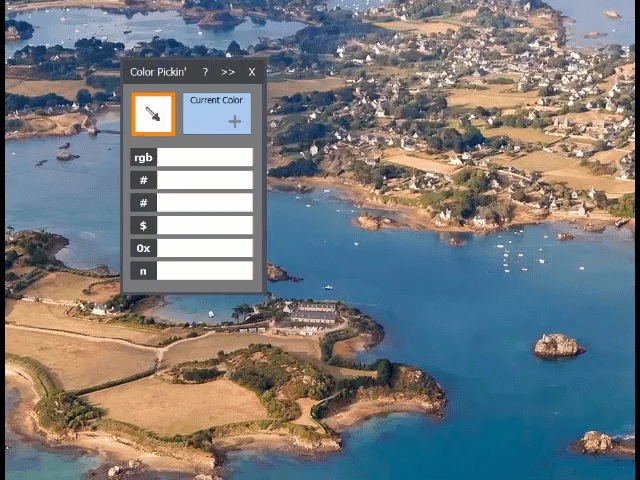
User Interface

1-Dropper
Click and drag the dropper anywhere on the screen to read the color.
2-Current-Color Panel
Displays the current color:
- Tweak the color: Double click or right-click on the color to bring up the color dialog
- Collect the color: Click “+” to add the color to the collection
- Lookup Color: Right-click to Lookup THECOLORAPI
3-Color Value List
Each line represents a color value for various coding formats. Clicking on the label or the value to copy the color value to the clipboard:
- Click on the label to get the complete color value (example: 0x00ffff)
- Click on the value to get just the value (example: 00ffff)
Available Color Coding Formats
- RGB Color
- HTML
- Pascal
- C++/Java
- CMYK
- Numerical
4-Color Collection List
Your color collection list. It is retained between sessions:
- Double-click on a color item to fetch the color
- Right-click to bring up the menu (5)
5-Popup Menu
- Add Bookmark - Bookmark to keep your color list organized
- Rename… - Rename the selected color item/bookmark
- Create Color Sheet… - Create a single-page HTML file from the collection
- Delete Selected - Delete the selected color item (WILL NOT prompt before deletion!)
- Clear Color Items - Clear all the items (will be prompted for confirmation)
